FAQs for Providers
What is EpicCare Link?
EpicCare Link is FHCP’s secure online tool for connecting community physicians and their staff to FHCP’s electronic health record system (Epic) to view information about shared patients.
EpicCare Link is compliant with state and federal regulations for the release of Protected Health Information (PHI). Within EpicCare Link, external providers may see patient information, place direct referrals to specialties provided by FHCP, and order testing (such as labs and imaging), which may be completed within FHCP care centers.
What information is available within EpicCare Link?
With EpicCare Link, you can view your patient’s lab results, diagnostic test results and reports, immunization records, progress notes, medications, allergies, problem lists, medical history, and more.
How do I sign up for EpicCare Link?
If you are at a site where others already have access to EpicCare Link, please reach out to your Site Administrator who can arrange access for you.
If not, you can request a new account at epiccarelink.fhcp.com. Once you submit your request, please allow up to 5 business days for a response via email.
How can I access EpicCare Link?
EpicCare Link is a web-based portal that can be securely accessed using a computer, a high-speed internet connection, and an up-to-date browser (e.g., Internet Explorer, Chrome, Firefox or Safari) at epiccarelink.fhcp.com. EpicCare Link uses industry standard encryption technology and with require 2-factor authentication.
Please note that you must log into FHCP’s EpicCare Link portal once every 30 days for your account to remain active.
Can I share my EpicCare Link username and password with colleagues at my site?
No, if you have been granted access to EpicCare Link, it is so you can perform your duties in support of caring for patients. When you signed the End User Confidentiality Agreement for using EpicCare Link, you agreed to keep this information private and not allow anyone else to use this information.
If others at your site need EpicCare Link access, they can request their own account.
Why can’t I see my patients in the list?
Physicians may not see some of their patients upon logging in the system the first time since the patient relationship may not be established. Physicians may choose to add patients using the First Access functionality via Patients List tab within EpicCare Link.
Please note that this requires the identification of multiple fields of patient demographics to assure the provider has a known relationship with the patient. Once the Provider has selected the patient via this mode, staff at the site will also be able to see the patient.
How long will I have access to my patient’s information at FHCP via EpicCare Link?
You will have access to your patient’s information for as long as you are listed as his/her Primary Care Provider (PCP) in FHCP’s Epic system. Alternatively, you can also search for a patient by providing the patient’s demographic information.
How can I reset my password?
If you have forgotten or need to reset your EpicCare Link password, click the 'Forgot your password?' link on the EpicCare Link login page and follow the prompts to reset your password. You will need to answer one of your Challenge Questions, which you should have setup upon first sign in to EpicCare Link. If you need additional assistance with your password, your site administrator is able to reset it for you.
Is training required to use EpicCare Link?
No, training is not required. EpicCare Link was designed so that community clinicians and staff need minimal training to use it successfully. Users are trained on-the-fly with onscreen instructions and efficiency tips that guide users through their workflows the first time they access certain activities.
Additional resources, known as Quick Start Guides, are available on the side navigation menu.
Need more help?
If you need further assistance, and your site administrator is unable to help, please contact: FHCPLinkSupport@fhcp.com

 Shop Plans
Shop Plans
 FHCP Facilities
FHCP Facilities
 Find A Pharmacy
Find A Pharmacy
 Find A Doctor
Find A Doctor
 Event Calendar
Event Calendar
.png) Find a Gym
Find a Gym
 ACA Members Pay Online
ACA Members Pay Online
 Newsroom
Newsroom
