MyChart FAQs
Welcome to MyChart
MyChart provides you with online access to your medical record. It can help you participate in your healthcare and communicate with your providers. With MyChart, you can:
- View all of your health information in one place. See your medications, test results, appointments, and more all in one place, even if you've been seen at multiple healthcare organizations.
- Quickly schedule appointments and find care. Make appointments at your convenience.
- Connect with a doctor no matter where you are. Send a message, or arrange to follow up in person, depending on the level of care you need.
- Take care of your children and other family members. Stay on top of everyone's appointments and check in on family members who need extra help, all from your account.
This guide provides an overview of many of MyChart's features and how to use them.
Access MyChart
- On your computer, go to mychart.fhcp.com/.
- On your mobile device, download the MyChart app.
Sign up for a MyChart account
To sign up for MyChart, you must be at least 18 years old. There are several different methods of MyChart signup that might be used by different departments across the organization:
- Clinic staff might sign you up directly while you're at the front desk or in the exam room.
- You might receive a MyChart activation code on your After Visit Summary.
- You might receive a email with an activation code when you come in for a visit
- You might be able to use self-signup online to create a MyChart account by matching your informationagainst what is on file in your medical record.
Activate your account using Self-Signup if you don't already have one
If you don't have an activation code, you can request one online. To request an activation code online:
- On the MyChart login screen on the MyChart website or mobile app, click Sign Up Now.
- Click Sign Up Online.
- Using the Online Self-Signup, complete the necessary demographic information.
- If you email or phone number do not match what we have on file, your account will be sent for verification with our member services.
- Verification should complete within a week and you will receive notification you can now access MyChart.
Use your activation code to sign up
- From the MyChart login screen on the MyChart website or MyChart mobile app, select Sign Up Now.
- Enter your activation code, the last four digits of your Social Security number and your date of birth.Select Next.
-
On the next page, choose the following:
- MyChart username. Choose something that others wouldn't be likely to guess but is easy for you toremember. It cannot be changed at any time.
- Password. Choose a unique combination of numbers and letters, using both uppercase andlowercase letters. Your password must be different from your MyChart username. Choose apassword that you don't use for other websites.
- On the next screen, choose whether you want to receive a notification message in your personal emailwhen there is new information available in your MyChart account. If you opt to receive email alerts,enter your email address.
Log in to MyChart
1.In your web browser, enter https://mychart.fhcp.com/ and access the login page.
2.Enter your MyChart username and password, and click Sign In.
What if I forget my MyChart username or password?
Click the Forgot Username? or Forgot Password? link below the login fields for assistance. You will be prompted to answer some demographic questions. If you fail to recover your password after 5 unsuccessful attempts, you will be directed to reset your password. If you have after 5 unsuccessful attempts at resetting your password, your account will be deactivated and you'll need to contact your doctor’s office.
Getting help with MyChart
Florida Health Care Plans has live support for MyChart users. FHCP MyChart Support can be reached by phone at any time:
- Commercial Members: 386-615-4022 or 1-877-615-4022 option 6 (TTY: 1-800-955-8770).
- FHCP Medicare: 386-615-5051 or 1-833-866-6559 option (TTY: 1-800-955-8770).
MyChart Support agents can help you download the MyChart app to your desktop or mobile device, set up your MyChart Account, log into your account, restore passwords, and navigate the MyChart functionality. For answers about health information that appears in MyChart (e.g., understanding test results, managing your medications, etc.) contact your doctor’s office.
- Last updated Mar 10, 2025


 Event Calendar
Event Calendar
.png) Find a Gym
Find a Gym
 ACA Members Pay Online
ACA Members Pay Online
 Articles & Blogs
Articles & Blogs